Understanding YouTube Ad Conversion Rates
Let’s dive into the world of YouTube ad conversion rates. It’s not as scary as it sounds, I promise!
What is a Conversion Rate?
First off, what’s a conversion rate? Simply put, it’s the percentage of viewers who take action after seeing your ad. This could be clicking a link, making a purchase, or signing up for your newsletter.
Average Conversion Rates
Now, here’s the juicy part. The average conversion rate for YouTube ads is about 1.84%. But hold your horses! This number can swing wildly depending on your industry. For example, if you’re in finance, you might be looking at a sweet 2.35% conversion rate. E-commerce? You’re probably hovering around 1.15%.
Why Conversion Rates Matter
Why should you care about these numbers? Well, they’re your yardstick. They help you figure out if your ads are killing it or if they need some TLC. It’s like comparing your golf score to the pros – it gives you a goal to aim for.
Remember, these are just averages. Your mileage may vary. Some rock stars out there are hitting 5% conversion rates! So don’t get discouraged if you’re not quite there yet. It’s all about understanding where you stand and how you can improve.

The key takeaway? Know your numbers, but don’t obsess over them. Use them as a guide to help you craft better, more engaging ads. After all, that’s what we’re here for – to help you crush it in the digital marketing game!
Choosing the Right Ad Format and Length
When it comes to YouTube ads, picking the right format and length can make or break your conversion rates. Let’s dive into the options and see what works best.
Skippable In-Stream Ads
Skippable in-stream ads are the crowd-pleaser. They give viewers the option to skip after 5 seconds, which might sound counterintuitive, but hear me out. According to Google, these ads actually convert better than their non-skippable cousins. We’re talking an average conversion rate of 2.35% compared to 1.85% for non-skippable ads. Not too shabby, right?
Ad Length
But what about length? Well, shorter is sweeter in this case. Ads that run 15-30 seconds tend to outperform longer ones. Think about it – we’re all busy scrolling through cat videos and DIY fails. Who has time for a mini-movie?
So, how do you choose? It’s all about your goals and audience. If you’re after brand awareness, a longer skippable ad might work. But if you want quick conversions, go short and sweet.
Remember, the best format is the one that resonates with your audience. Test different options and see what sticks. And don’t forget to keep an eye on those metrics – they’ll tell you if you’re on the right track or if it’s time to switch things up.
Pro tip: Use eye-catching visuals in the first 5 seconds. You want to hook viewers before they even think about hitting that skip button!
Targeting the Right Audience
Let’s talk about getting your YouTube ads in front of the right eyeballs. It’s like throwing a party – you want the guests who’ll actually enjoy it, right? Well, targeting the right audience on YouTube is just as crucial.
Here’s the deal: when you nail your targeting, your conversion rates can skyrocket by up to 30%. That’s huge! It’s all about showing your ads to folks who are genuinely interested in what you’re offering.
YouTube’s got some pretty nifty targeting options up its sleeve. You can zero in on people based on their interests, demographics, or even what they’ve been searching for. It’s like having a crystal ball that shows you exactly who’s most likely to dig your product.
Want to create killer audience segments? Start by really getting to know your ideal customer. What are they into? Where do they hang out online? Once you’ve got that down, use YouTube’s tools to build custom audiences that match your ideal customer profile.
Don’t forget about remarketing! These are the people who’ve already shown interest in your brand. They’re like warm leads, just waiting for a little nudge.
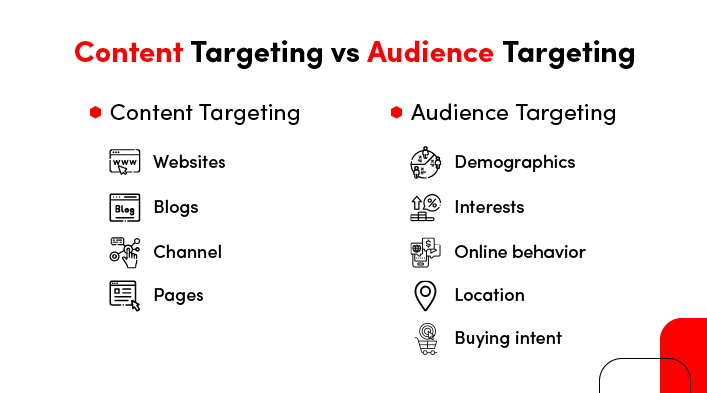
Pro tip: Keep an eye on your audience insights. YouTube will show you how your ads are performing with different groups. Use this info to tweak your targeting and make your ads even more effective.
Remember, good targeting is like a good conversation – it’s all about relevance. The more relevant your ads are to your audience, the more likely they are to convert. So, take the time to get your targeting right. Your conversion rates will thank you!
Optimizing Ad Costs
Let’s talk money, friend. When it comes to YouTube ads, understanding your costs is crucial. It’s like knowing how much gas you’re putting in your car – you want to get the most mileage out of every dollar.
Cost Per View (CPV)
First up, we’ve got Cost Per View (CPV). This is what you pay when someone watches your ad. On average, you’re looking at $0.010 to $0.030 per view. Not too shabby, right?
Cost Per Click (CPC)
Then there’s Cost Per Click (CPC). This is what you shell out when someone clicks on your ad. The average here is about $0.38 to $1.41 per click. Keep in mind, these numbers can swing based on your industry and how you’re targeting your ads.
[Insert screenshot of YouTube Ads dashboard showing CPV and CPC metrics]
Tips to Keep Costs Down
- Know your audience. The better you target, the less you waste.
- Test different ad formats. Sometimes, a shorter ad can pack more punch for less cash.
- Use negative keywords. This helps you avoid showing up for searches that aren’t relevant to you.
- Set a daily budget. It’s like giving yourself an allowance – it keeps spending in check.
- Monitor and adjust. Keep an eye on your metrics and tweak as needed.
Remember, the goal isn’t just to spend less – it’s to get more bang for your buck. By optimizing your ad costs, you’re setting yourself up for better conversions and a healthier ROI. It’s all about working smarter, not harder!
Measuring Success with Key Performance Indicators (KPIs)
Let’s talk about measuring success with KPIs for your YouTube ads. It’s like keeping score in a game – you need to know how you’re doing to improve, right?
View-Through Rate (VTR)
First up, View-Through Rate (VTR). This tells you how many people watched your ad after it popped up. A high VTR means your ad is catching eyes – nice job! Aim for at least 15% to know you’re on the right track.
Click-Through Rate (CTR)
Next, Click-Through Rate (CTR). This shows how many folks clicked on your ad. It’s like a thumbs up from your audience. A good CTR for YouTube ads is around 0.5-1%.
Conversion Rate
Conversion rate is the big one. It tells you how many people took action after seeing your ad. The average is about 1.84%, but don’t sweat if you’re lower. Every industry is different.
Cost Metrics
Don’t forget about Cost Per View (CPV) and Cost Per Click (CPC). These show you how much you’re spending for each view or click. Keep an eye on these to make sure you’re not breaking the bank.
Return on Ad Spend (ROAS)
Lastly, Return on Ad Spend (ROAS). This is the money you make compared to what you spend. If you’re making more than you’re spending, you’re golden!
To track these KPIs, use YouTube Analytics and Google Ads. They’re like your personal scorekeepers. Check them regularly and look for trends.
Remember, these numbers are your friends. Use them to tweak your ads and make them even better. If something’s not working, change it up. Keep testing and improving, and you’ll see those conversion rates climb!
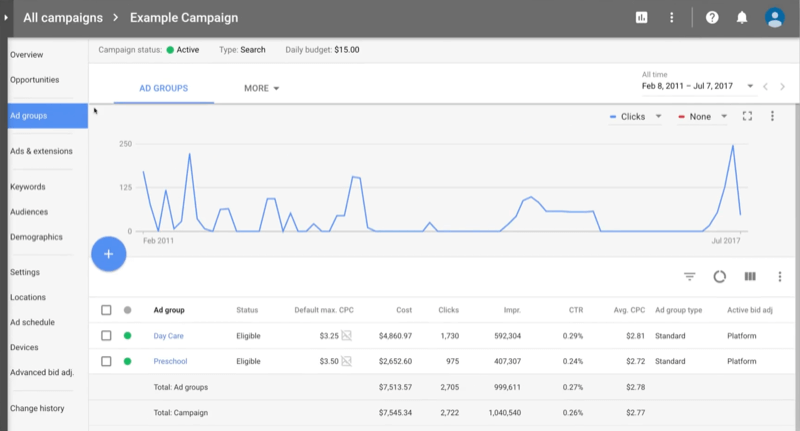
Creating Compelling Ad Content
Want to boost your YouTube ad conversion rates? It all starts with killer content. Let’s dive into some tried-and-true strategies to make your ads pop!
Keep It Short and Sweet
First up, keep it short and sweet. Attention spans are shrinking, so grab viewers in the first few seconds. Hook them with a question, a surprising fact, or a relatable scenario. Remember, you’re competing with cat videos and viral challenges!
Tell a Story
Next, tell a story. People love narratives, so weave your product or service into a mini-tale. Maybe show how it solved a problem or made someone’s life easier. Just make sure it feels authentic – nobody likes a cheesy infomercial vibe.
Use High-Quality Visuals
Now, let’s talk visuals. Use high-quality footage and eye-catching graphics. Think bold colors, smooth transitions, and clear text overlays. And please, for the love of all things digital, make sure your brand logo is visible but not obnoxious.
Don’t Forget Audio
Don’t forget about audio! A catchy jingle or well-chosen background music can work wonders. Just make sure it doesn’t overpower your message.
Nail the Call-to-Action (CTA)
Speaking of messages, nail that call-to-action (CTA). Be clear, be specific, and create a sense of urgency. “Shop now for 50% off – today only!” sounds way more enticing than a vague “Learn more.”
Continual Testing
Lastly, test, test, test! Try different versions of your ad and see what resonates. Maybe one CTA outperforms another, or a different intro hooks more viewers. The beauty of digital marketing is that you can always tweak and improve.
Remember, the goal is to create ads that viewers actually want to watch. So get creative, have fun, and watch those conversion rates soar!
Testing and Iterating Your Campaigns
Hey there, fellow marketer! Let’s talk about how to supercharge your YouTube ad performance through testing and iteration. It’s like fine-tuning a race car – you’ve got to keep tweaking to stay ahead of the competition.
A/B Testing
First things first, A/B testing is your new best friend. It’s not just a fancy term; it’s a game-changer. Pick one element of your ad to test at a time. Maybe it’s the headline, the thumbnail, or the call-to-action. Create two versions, run them simultaneously, and see which one drives more conversions.
Steps to Get Started
- Choose your variable (e.g., video length)
- Create two versions (15 seconds vs. 30 seconds)
- Split your audience evenly
- Run the test for at least two weeks
- Analyze the results using YouTube’s analytics dashboard
Remember, small changes can lead to big results. Maybe changing your CTA from “Learn More” to “Get Started” boosts clicks by 20%. That’s huge!
But don’t stop at one test. Keep iterating. Use the insights from each test to inform your next move. It’s an ongoing process, but trust me, it’s worth it.
Pro tip: Don’t forget about your landing pages. They’re part of the conversion journey too. Test different layouts, copy, and offers to see what resonates with your audience.
Lastly, be patient. Rome wasn’t built in a day, and neither is a high-converting YouTube ad campaign. Give your tests time to gather meaningful data. With persistence and a data-driven approach, you’ll see those conversion rates climb. Happy testing!
Leveraging YouTube’s Ad Features
YouTube offers a treasure trove of advanced features to boost your ad performance. Let’s dive into some game-changers that can skyrocket your conversion rates.
TrueView for Action
First up, TrueView for action. This nifty tool is designed to drive conversions by adding prominent CTAs and headline text overlays to your video ads. It’s like giving your ad a megaphone – hard to ignore! Use it to encourage specific actions like sign-ups or purchases.
Audience Expansion
Next, let’s talk about audience expansion. YouTube’s got your back with tools that help you reach people similar to your current audience. It’s like cloning your best customers! Use the “Similar audiences” feature to expand your reach while maintaining relevance.
YouTube’s Analytics Dashboard
Don’t sleep on YouTube’s analytics dashboard. It’s a goldmine of insights! You can track viewer behavior, see which parts of your video are most engaging, and even compare your performance to similar channels. Use these insights to refine your ad strategy and create content that resonates.
Pro tip: Use custom intent audiences. This feature lets you target people based on their recent search history on Google. It’s like mind-reading, but legal!
Remember, these features are powerful, but they’re not magic wands. Test different combinations, analyze the results, and keep refining your approach. With a bit of patience and creativity, you’ll be converting like a pro in no time!
Integrating YouTube Ads with Your Overall Marketing Strategy
Hey there, fellow marketer! Let’s chat about making YouTube ads work with your bigger marketing picture. It’s not just about running great ads on YouTube – it’s about how those ads fit into your whole digital strategy.
Think of YouTube as Part of Your Marketing Ecosystem
First things first, think of YouTube as part of your marketing ecosystem. It’s not a standalone thing. Your YouTube ads should complement what you’re doing on other platforms. For example, if you’re running a campaign on Facebook, make sure your YouTube message aligns with it.
Cross-Platform Campaigns
Cross-platform campaigns are where it’s at. They help reinforce your message across different channels. Say you’re launching a new product. You could tease it on Instagram, dive deep into features on YouTube, and offer exclusive deals on your website. This way, you’re creating a cohesive journey for your audience.
Consistent Marketing Message
Speaking of cohesive, let’s talk about your marketing message. It should be consistent everywhere your brand shows up. Your YouTube ad voice should match your website, your emails, and your social media posts. This consistency builds trust and recognition.
Supporting Content Marketing
Here’s a pro tip: use YouTube ads to support your content marketing efforts. Got a killer blog post? Create a video summary and use it as an ad to drive traffic to your site. It’s a great way to repurpose content and reach new audiences.
Remarketing
Don’t forget about remarketing. YouTube’s remarketing features are powerful. You can show ads to people who’ve interacted with your website or other videos. It’s like giving them a friendly nudge to come back and convert.
Track Your YouTube Ads Impact
Lastly, track how your YouTube ads impact your overall marketing goals. Are they driving more traffic to your site? Increasing brand awareness? Boosting sales? Use these insights to refine your strategy across all platforms.
Remember, it’s all about creating a seamless experience for your audience, no matter where they encounter your brand. So, go ahead and make those YouTube ads shine – just make sure they’re playing nice with the rest of your marketing efforts!
Conclusion and Next Steps
Boosting your YouTube ad conversion rates isn’t rocket science, but it does take some know-how and elbow grease. Remember, it’s all about understanding your audience, crafting compelling content, and constantly fine-tuning your approach. Don’t be afraid to experiment and learn from both your successes and failures.
What to Do Next
- Analyze your current YouTube ad performance. Look at those KPIs we talked about earlier and see where you stand.
- Pick one area to focus on improving. Maybe it’s your targeting, or perhaps your ad content needs a refresh.
- Set up an A/B test to try out a new approach. Remember, small changes can lead to big results.
- Keep learning. The digital marketing world is always evolving, so stay curious and keep up with the latest trends.
Want to dive deeper? Check out YouTube’s own advertising resources or consider partnering with a digital marketing agency (like us!) to really supercharge your YouTube ad performance. Remember, every view is an opportunity to convert. Make each one count!


